Translation / Available Languages
Real Estate Manager comes with 10+ Languages. You just have to change the language of your WordPress installation and that language will load automatically from the plugin. If your language is not available in the plugin then you can request your language here or can use custom translation files from the below links (Download your language file).
Follow these steps to use Real Estate Manager in your language.
- Download your language files from the bottom of this page.
- Unzip it and you will have 2 files (PO and MO)
- Paste them in wp-content/languages/plugins
- You can change strings using any PO editor like PO Edit
- Make sure your WordPress language is also the same, in Settings -> General -> Site Language
- This way, you can easily update plugin and your changed strings will not be overwritten.
Follow below screenshots for better understanding
Download Language Files
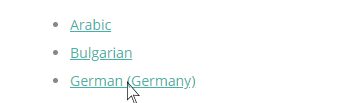
Unzip Files

Load These Files

Edit them, if you want to
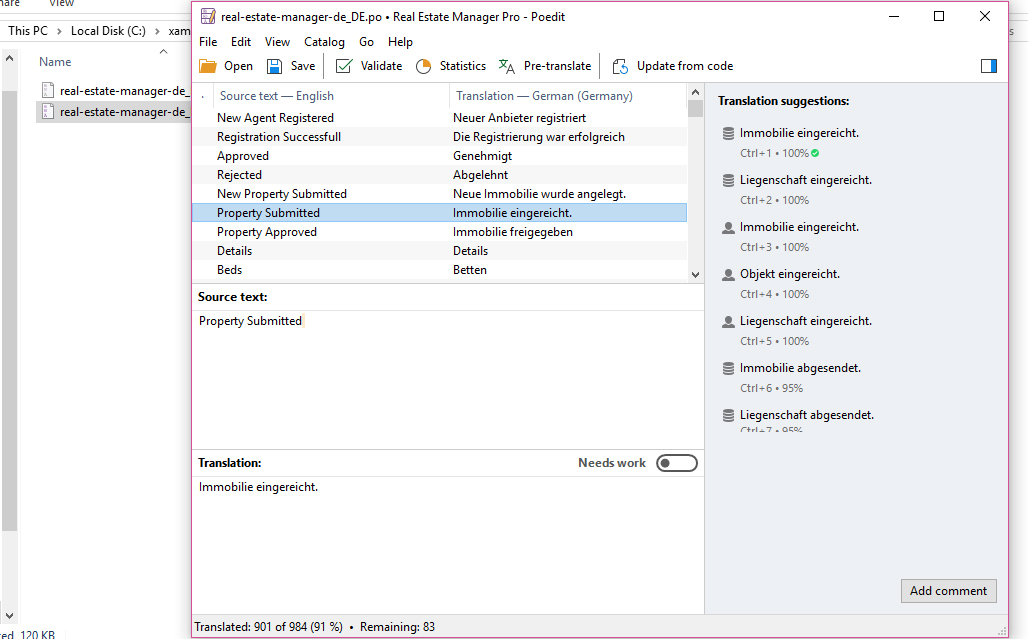
Change Site Language Accordingly

Available Language Files for Real Estate Manager
Click to download the files and follow the procedure explained above.
- General POT (as of v10.8.3)
- Arabic
- Bulgarian (Bulgaria)
- German (Germany)
- Italian (Italy)
- Spanish (Spain)
- Indonesian (Indonesia)
- Slovak (Slovakia)
- Hebrew (Israel)
- Thai (Thailand)
- Khmer (Cambodia)
- Greek (Greece)
- Dutch (Netherlands)
- Hungarian (Hungary)
- Swedish (Sweden)
- Chinese (Traditional, Taiwan)
- Turkish (Turkey)
- Persian
- Romanian (Romania)
- Finnish (Finland)
- French (France)
- Korean (Korea)
- Bosnian
- Macedonian
- Vietnamese (Vietnam)
- Danish
- Polish (Poland)
- Japenese (Japan)